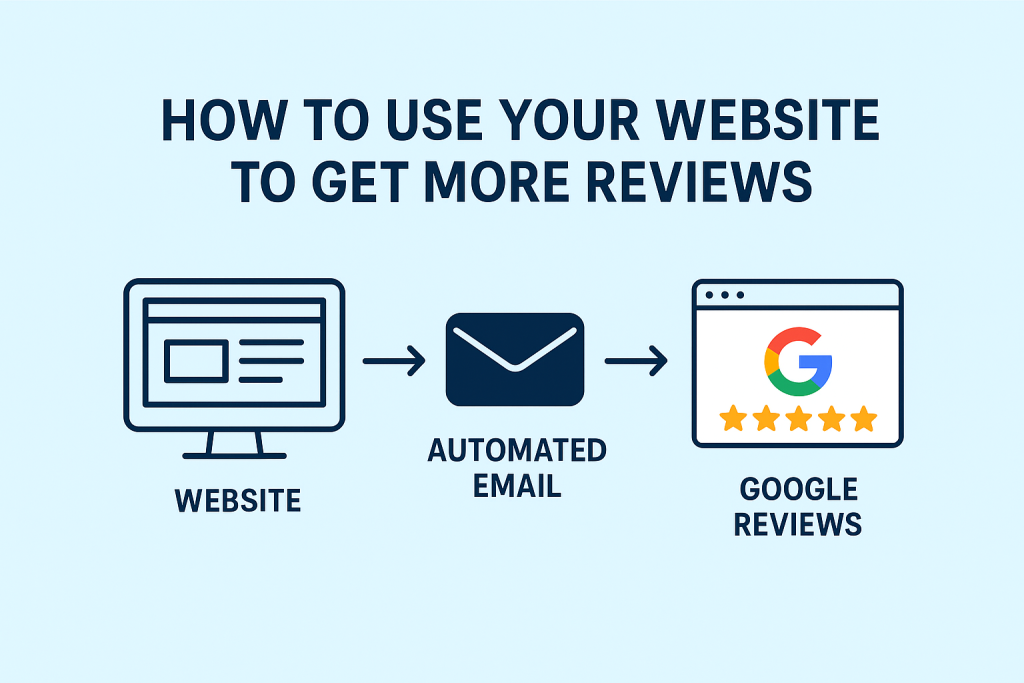For many small businesses, your website is the very first impression a potential customer gets of you. A clean design matters, but a good-looking site alone isn’t enough. To actually win customers, your website needs to be clear, trustworthy, and easy to use.
Here are the five essentials every small business website should include:
1. Clear Contact Information
One of the biggest mistakes small businesses make is hiding their contact info behind multiple clicks. Customers shouldn’t have to hunt through menus or scroll endlessly just to figure out how to get in touch with you.
- Put your phone number and email address in the header or footer so it’s visible on every page.
- Use a simple contact form that only asks for what you really need—usually name, phone, email, and a short message.
- If you serve a local area, embed a Google Map or list your city and service area.
The easier it is for someone to reach you, the more likely they are to become a customer. In fact, a website without obvious contact details can make you look less legitimate, even if you do excellent work.
2. Mobile-Friendly Design
More than half of web traffic now comes from mobile devices. If your site isn’t mobile-friendly, you’re losing potential customers before they even read what you do. A site that looks fine on a laptop can still be clunky or broken on a phone.
Google also uses mobile usability as a ranking factor, which means a site that looks bad on a phone may not show up as high in search results.
A quick way to check: visit your site on your phone and try to fill out your own contact form. If you have to pinch and zoom, or if the buttons are hard to click, it’s time for a redesign.
Your mobile site should:
- Load quickly (large images slow things down).
- Be easy to navigate with thumbs.
- Display forms and buttons clearly without extra scrolling.
A professional, mobile-friendly website immediately sets you apart from competitors who still rely on outdated designs.
3. Trust-Building Elements (Testimonials, Reviews, and Proof)
People want to know you’re reliable before hiring you. Adding social proof to your website builds that trust fast.
- Customer testimonials: A short quote from a happy customer can go a long way.
- Google or Yelp reviews: Embedding or highlighting these adds credibility because they’re third-party verified.
- Before-and-after photos: If you do visual work like landscaping, remodeling, or design, photos prove the quality of your work better than words can.
- Certifications or awards: If you belong to a professional association or have earned recognition, display it.
Many small businesses underestimate how important this is. Even a single positive review or real customer photo can reassure someone who’s on the fence.
👉 If you’re not sure how to collect reviews, check out my other post on using your website to get more customer reviews.
4. Clear Calls-to-Action (CTAs)
Your website should guide visitors toward taking the next step with your business. Without clear CTAs, people may read your content and leave without ever reaching out.
A call-to-action (CTA) is simply a prompt that tells your visitor what to do next. Good CTAs include:
- “Request a Quote”
- “Book a Call”
- “Get a Free Estimate”
- “Subscribe for Tips”
The key is to make CTAs stand out:
- Use contrasting button colors.
- Place them above the fold (near the top of the page) and again further down.
- Keep the wording simple and benefit-driven.
For example:
- Instead of “Submit,” try “Get My Free Estimate.”
- Instead of “Contact,” try “Request a Call Back Today.”
Your CTA should feel like the natural next step for someone who is interested in your services.
5. Search Engine Optimization (SEO) Basics
A business website that nobody can find won’t bring you new business. While advanced SEO can get technical, there are a few simple steps every small business owner can take:
- Unique titles and meta descriptions: Each page should clearly describe what it’s about. This helps search engines and also improves click-through rates when people see your site in search results.
- Use keywords naturally: Think about what your customers would type into Google (e.g., “landscaping company near me” or “web design for contractors”) and sprinkle those phrases into your content. Don’t overdo it—just write naturally.
- Image optimization: Add descriptive alt text to your images. Not only is this good for SEO, but it also improves accessibility for users with screen readers.
- Fast loading times: Compress images and avoid heavy scripts that slow down your site. Google gives preference to faster websites.
- Internal linking: Link between your own blog posts and service pages to help visitors and search engines navigate your site.
These basics alone can make a big difference in helping your business website show up when people search for your services. Over time, blogging and adding useful resources will compound this effect and help you rank higher.
Final Thoughts
A small business website doesn’t have to be complicated, but it does need to do its job: make you look professional, build trust, and encourage customers to reach out.
Take a few minutes to review your site against this list. Are you missing any of these five essentials? Even fixing one of them can make a noticeable difference in how well your site performs.
👉 Want a website that checks all the boxes and helps your business grow? Learn more about our website design services or contact us today.